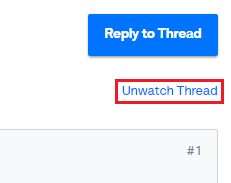Frequently Asked Questions
Frequently Asked Questions
- Choosing a Username
- I’ve forgotten my password
- Reporting a concerning post or conversation
- How do I start a Conversation (PM)?
- How do I turn Conversations (PMs) off?
- How do I change my forum avatar?
- How do I change my alert settings?
- How do mentions work?
- How do I turn mentions off?
- How do I use bookmarks?
- How do I post links?
- How do I watch threads or forums?
Choosing a Username
Your username is the name which people on the forum will know you by, we recommend you pick something that’s easy to remember.
Your username will be public so to protect your privacy we recommend you don’t use your full name or your email address.
You’ll need to choose a name which no one else on the forum has. Don’t worry, the forum will tell you when you register if you’re trying to choose a name someone else has taken.
We also ask that you don’t try and advertise anything in your username, so no company or product names. Also as we ask people not to post with their professional hats on please don’t use terms like Doctor or Nurse. Finally don’t use anything that might be offensive as a username as we’d need to edit that.
I’ve forgotten my password
If you’ve forgotten your password just click on “log in” like normal, but then click on the “Forgot your password?” link.

Fill in your email address and answer the simple question on the form and we’ll send you an email with instructions on how to reset your password.
If you’re still having problems email us at DementiaSupportForum@alzheimers.org.uk and we’ll do our best to help.
Reporting a concerning post or conversation
If you spot a post that you think the forum moderators should take a look at just click on the "Report" button.
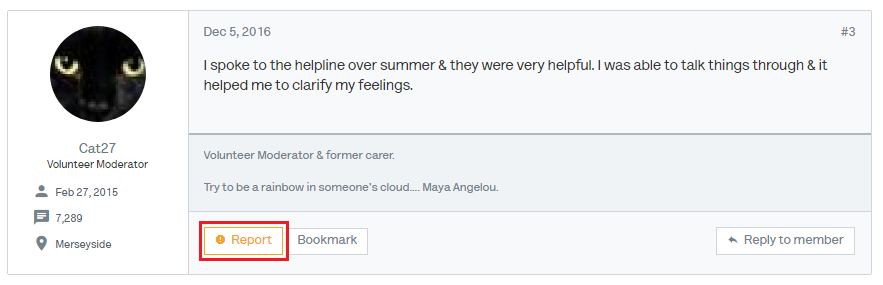
If you're on a tablet or mobile you'll need to click on the "Tools" button then "Report".

Then type in the reason you want us to look at it e.g. “advertising” or “posting their phone number” and click “Report Post”.

We’ll get back to you to confirm that we’ve taken a look at your report and taken appropriate action.
To report a conversation you can click on the same report button at the bottom of a conversation.
Don’t worry only the moderation team look at the reports and the person who wrote the post won’t be notified that you reported it.
You can also contact the forum moderation team by email at DementiaSupportForum@alzheimers.org.uk.
How do I start a Conversation (PM)?
If you've posted more than 10 times, when you click on any forum member’s picture or their username, you’ll see this pop up.
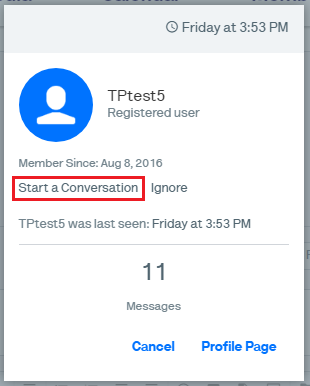
Just click on “start a conversation” to starting writing them a message

Fill in a title, type your message, then press "start a conversation" to send. When you get a reply you'll see a red circle with a number next to the envelope icon, if you move your mouse over the envelope you'll see this. Click on the title to read the reply.

On a tablet or mobile you'll see a red circle next to the menu button on the left, click on that and then click on the envelope icon to see your conversations. To read and reply just click on the title.

How do I turn Conversations (PMs) off?
Click the small picture in the top right of the screen and then select "privacy" from the menu which appears.

On tablets and mobile click on the top left menu and you'll find the privacy menu here.

Scroll down and then untick the box next to "start conversations with you" and press "save changes".
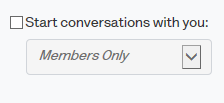
How do I change my forum avatar?
Click the small picture in the top right of the screen and then select "avatar" from the menu which appears.
![]()
On tablets and mobile click on the top left menu and you'll find the avatar menu here.
![]()
Then click "browse" and select the image file you want to use off your own computer and then "Okay"
![]()
Avatar pictures should ideally be at least 200x200 pixels big.
How do I change my alert settings?
Click on the flag icon in the top right of the page and then click "alert preferences".
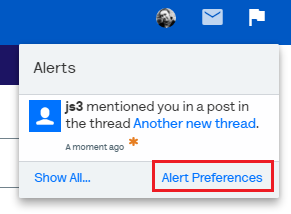
You can find these on tablets and mobiles by clicking on the top left menu.

You can then select which alerts you'd like to receive by ticking and unticking the options shown and pressing "save changes".
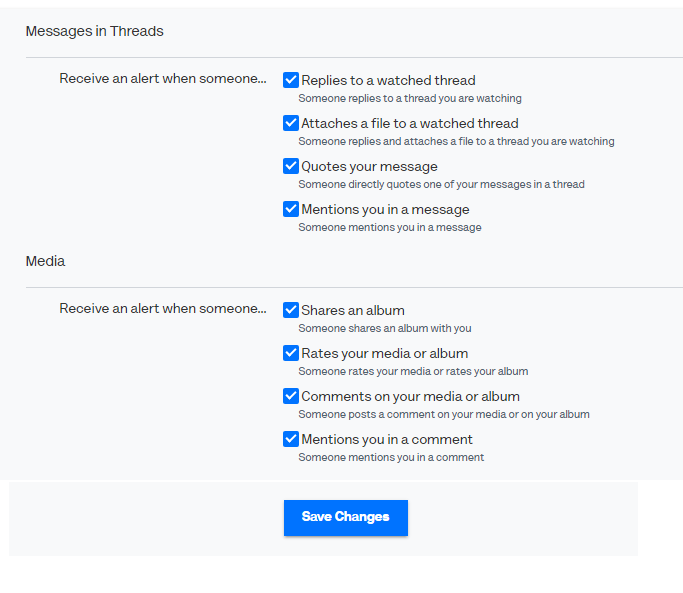
How do mentions work?
If you’d like to mention another forum member and alert them to the post you’re writing, start writing your forum post as normal and then type “@” followed by their forum name. You’ll see their name and avatar pop up under where you’ve written, double check it's the right person as some people have similar member names. Click on the pop up to turn it into a mention. This will then send an alert to the other member.
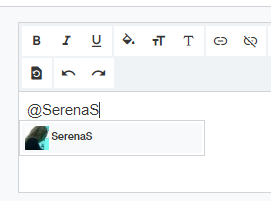
How do I turn off mentions
Follow the instructions on how to change your alert settings then untick this box and press "Save Changes".

How do I use bookmarks?
Under each post you'll have the option to bookmark them, saving them for later reading in a list in your profile. To do this just click on the Bookmark button underneath a post you want to come back to.
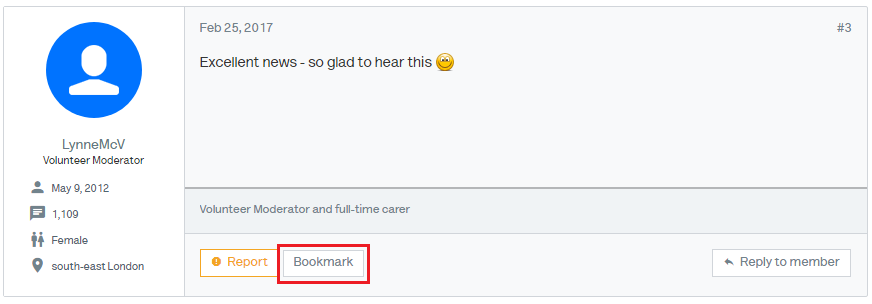
On tablets and mobiles you'll need to click on the "Tools" button first then "Bookmark".

Once you've bookmarked a post you can find it again by going to your profile and clicking on "bookmark".
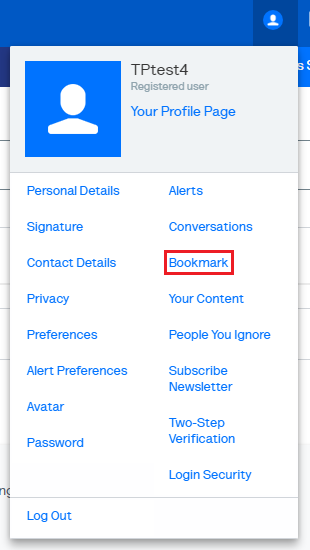
That will bring up a list of all of your bookmarks and you'll be able to read, edit or delete them from that list.

How do I post links?
If you've posted more than 10 times on the forum you'll be able to add links to your posts either by clicking this button in the edit bar or by copying and pasting them into your message.

How do I watch threads or forums?
If you'd like to keep an eye on a thread you can click on the Watch Thread button at the top of each thread.

You can then chose if you want to just add it to the watched threads list or to email you as well.
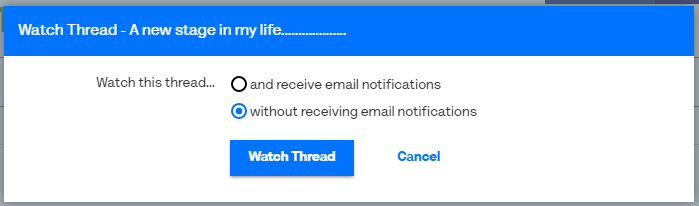
You can do the same for forums too, by going to the forum page and clicking on Watch Forum.

You can then select how you want to watch the forum and what alerts the forum will send you.

Once you've set up which threads and forums you're watching you'll be able to see a list of them by clicking on either of these links.

On tablets and mobiles you can find your watched threads and forums by clicking on the top left menu button and then either of these links.

If you want stop watching a thread or forum simply go to the thread or forum and click the unwatch button.