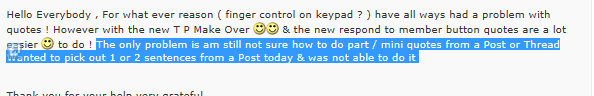Hello Everybody , For what ever reason ( finger control on keypad ? ) have all ways had a problem with quotes ! However with the new T P Make Over 
 & the new respond to member button quotes are a lot easier
& the new respond to member button quotes are a lot easier  to do ! The only problem is am still not sure how to do part / mini quotes from a Post or Thread Wanted to pick out 1 or 2 sentences from a Post today & was not able to do it
to do ! The only problem is am still not sure how to do part / mini quotes from a Post or Thread Wanted to pick out 1 or 2 sentences from a Post today & was not able to do it
Thank you for your help very grateful
Love Grove x
Thank you for your help very grateful
Love Grove x