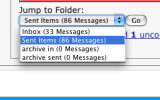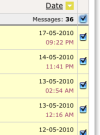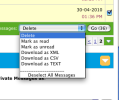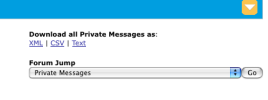Ok, here goes:
I wasn't talking about 70 v. 100. You'd already explained that one. Or even 86 v. 36.
What I was attempting to say, but hadn't written the appropriate essay then, was that:
If, e.g., one has 20 messages sitting in one's INBOX, and if one goes to one's INBOX first and ticks/checks all those messages, then downloads those messages one will download a total of 20 messages.
If, e.g., one has 10 messages sitting in one's SENT BOX, and if one goes to one's SENT box first and ticks/checks all those messages, then downloads those messages one will download a total of 10 messages.
However, if one, e.g., starts with one's INBOX and ticks/checks all those messages for download and then goes to one's SENT box and ticks/checks all those messages, one will download a total of 30 messages. (All those ticked/checked in INBOX plus all those ticked/checked in SENT ITEMS box.)
So, the easiest foolproof way is perhaps to scroll down to the bottom, (before ticking/checking anything at all in either INBOX or SENT ITEMS box), one can then download ALL private messages in one go (i.e. 20 + 10 , or whatever your own particular total might be.)
Then check the download before deleting the originals.
Is that now as clear as mud? Probably.
It's been a long day here - and probably for you too, Jennifer.