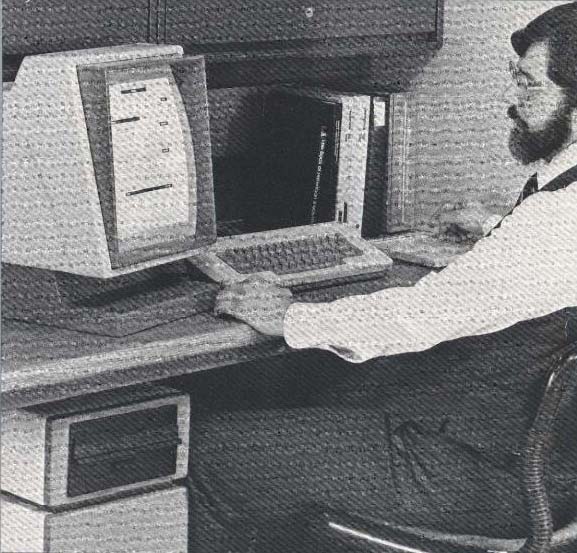As Nitam and Izzy have said if you go to the forum on your mobile and scroll down to the bottom you'll be able to select "Talking Point 2017: mobile" as your style in the bottom left corner of the screen.
If you're using a laptop Spamar, I'd recommend sticking with the standard style and then looking at if you browser can increase the text size for you. Most of them have an option to do this in their settings, in Chrome it's called Zoom. If you can tell us a bit more about your laptop and which browser you use I can take a look at the accessibility options it has for you.
We are also actively working on further improvements to the site's mobile style at the moment, more news on that when we have it.
Thanks
If you're using a laptop Spamar, I'd recommend sticking with the standard style and then looking at if you browser can increase the text size for you. Most of them have an option to do this in their settings, in Chrome it's called Zoom. If you can tell us a bit more about your laptop and which browser you use I can take a look at the accessibility options it has for you.
We are also actively working on further improvements to the site's mobile style at the moment, more news on that when we have it.
Thanks