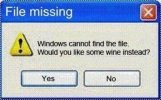You are using an out of date browser. It may not display this or other websites correctly.
You should upgrade or use an alternative browser.
You should upgrade or use an alternative browser.
New Ap. Just downloaded.
- Thread starter 2jays
- Start date
I've never thought about that. I just opened the app on my iPad and I can't see a way of logging out.
And yet there is a 'sign in' button so surely there should be a 'sign out' ??
I just mentioned this to my daughter and she looked at me as if I come from another age
I just don't want the app to show me as logged in when in fact I'm not.
And yet there is a 'sign in' button so surely there should be a 'sign out' ??
I just mentioned this to my daughter and she looked at me as if I come from another age( I do, of course.
). Her idea is that since the app is on a personal device, for which you need a pincode , therefore what's the point in signing out anyway?
I just don't want the app to show me as logged in when in fact I'm not.
Your little light goes out after a time of not using so you don't show logged in all the time I think it is a hour,
Your little light goes out after a time of not using so you don't show logged in all the time I think it is a hour,
Oh that's great, jeany, I think I'll relax about it then!
I had sort of noticed that this happened with the iPad but had never timed it !!
Little things......
Can I ask a really silly question please?
Can you "log off" the app or is it kind of always running in the background?
I use the main site on the iPad all the time and found it so disconcerting not to be able to find any "log off" when I tried the App on my iPhone that I deleted it.......
Help!
I'm getting ok at this....
Ok instructions
Go to the left hand top to the three horizontal lines. Go to people. You will be top of list. Click your name then you get option to log off
You don't need to click your name. It's on the blue banner on right hand side
Woo Hoo 2jays the expert well done xxxx
Woo Hoo 2jays the expert well done xxxx
Better start thinking of getting dressed now I suppose
Better start thinking of getting dressed now I suppose

I just managed that feat a few mins ago.....
Well, I have told myself to relax today
Woo Hoo 2jays the expert well done xxxx
Thanks 2jays
Have managed the sign in / sign out thing thanks to you, still not quite sure about making posts appear in the right place
Plaintiff Request - on the android app, does anyone know how I can get pictures to come up the right way up? They are correct on the phone but when I add them using the app they come up sideways on. It's a new phone so I'm totally confused anyway, but I can't see a setting to stop them rotating like this.
Plaintiff Request - on the android app, does anyone know how I can get pictures to come up the right way up? They are correct on the phone but when I add them using the app they come up sideways on. It's a new phone so I'm totally confused anyway, but I can't see a setting to stop them rotating like this.
Don't know
Hmmmmmm (thinking noises)
Rotate them on the phone to the position they come up as on TP..... Maybe then when uploaded to TP they will be right way round????
Hang on I will give it a try...
I know this might be a bit out of the box but... why not turn the pics 45 degrees back before loading them and see if they load the right way up?
I have an android phone and its not happened to me and I realise that is only a make do - but it might work!
I have an android phone and its not happened to me and I realise that is only a make do - but it might work!