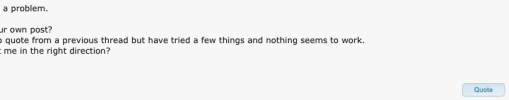Hi everyone
Is there somewhere on this site that can help me with a problem.
It is very minor but frustrating.
How do you add a quote from a previous thread to your own post?
There have been a few occasions where I would like to quote from a previous thread but have tried a few things and nothing seems to work.
If this can't be answered on here could someone point me in the right direction?
Thanks,
Kim
Is there somewhere on this site that can help me with a problem.
It is very minor but frustrating.
How do you add a quote from a previous thread to your own post?
There have been a few occasions where I would like to quote from a previous thread but have tried a few things and nothing seems to work.
If this can't be answered on here could someone point me in the right direction?
Thanks,
Kim