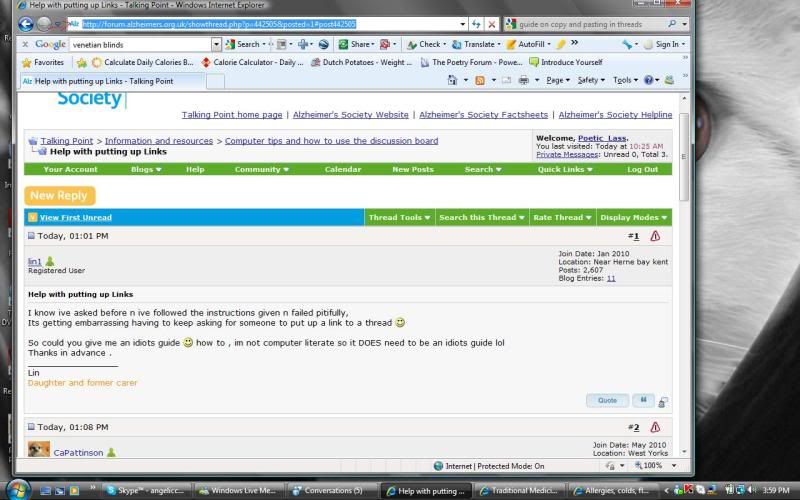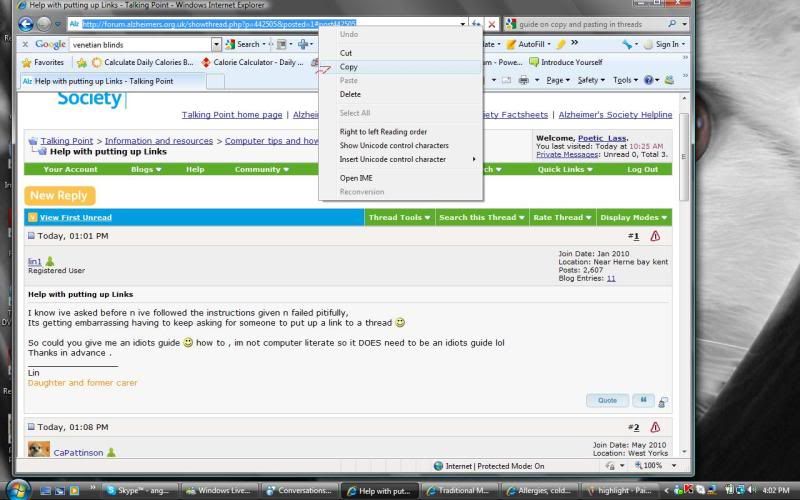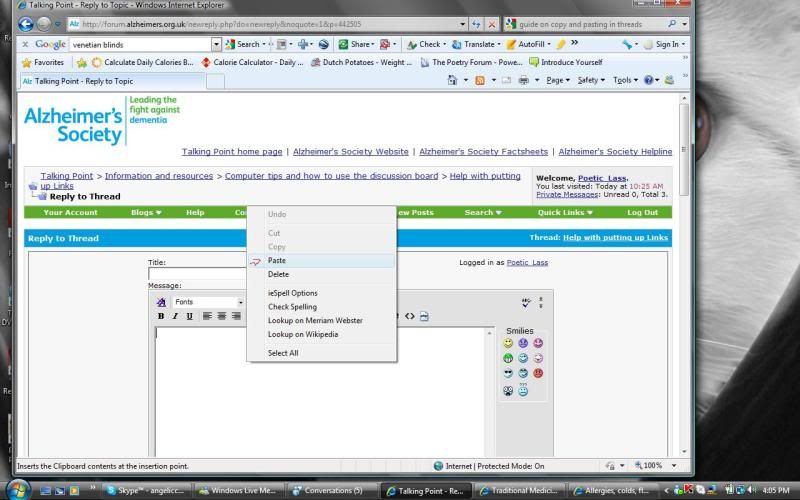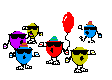I know ive asked before n ive followed the instructions given n failed pitifully,
Its getting embarrassing having to keep asking for someone to put up a link to a thread
So could you give me an idiots guide how to , im not computer literate so it DOES need to be an idiots guide lol
how to , im not computer literate so it DOES need to be an idiots guide lol
Thanks in advance .
Its getting embarrassing having to keep asking for someone to put up a link to a thread
So could you give me an idiots guide
Thanks in advance .