Hi everyone,
We’ve tried to capture your Frequently Asked Questions in this discussion. Please feel free to ask questions and share your feedback below.
Things that are different on this website
· Alerts
Alerts tell you when you've received a reply or comment.
You can change your preferences by clicking on the flag symbol on the top right-hand corner:
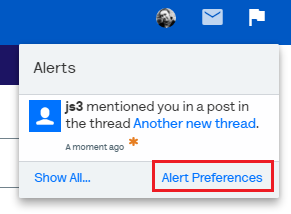
Find out more >here<
· Conversations
What used to be your PMs are now called your 'Conversations'. You will still be able to send and reply to messages as before.
If you've posted more than 10 times, when you click on any member’s picture or their username, you’ll see this pop up:
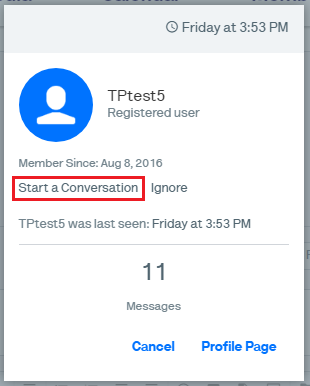
Then click on 'start a conversation' to start writing them a message.
Find out more >here<
· Mentions
To mention another member, just add the @ symbol before their name to alert them to your comment:
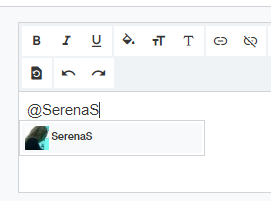
Find out more >here<
· Watching
If you'd like to keep an eye on a particular discussion, you can click on 'Watch Thread' at the top of the thread:

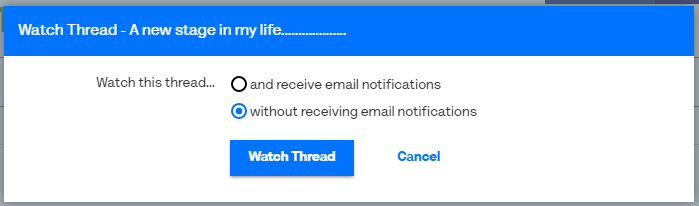
Find out more >here<
· Unanswered threads
To view the threads that don't yet have a reply, click on the blue 'Unanswered threads' button on the right-hand side of the page, underneath your avatar.
New things that we are trying out
· Bookmarks feature
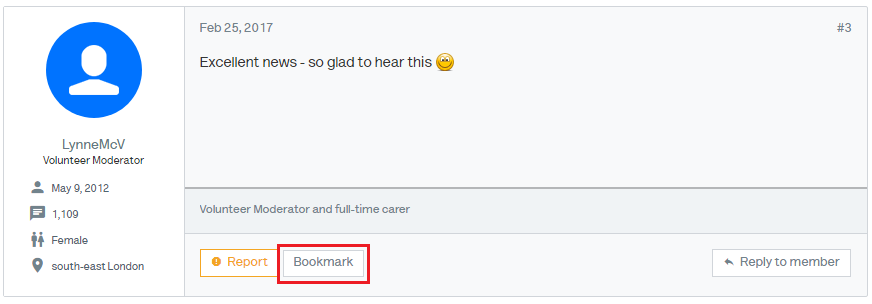
Find out more >here<
Things that you may want to change
· Avatars
To change your avatar (profile picture), click on the small picture at the top right-hand side of the screen next to the envelope symbol and click on 'Avatar':

You can then follow the instructions to upload a new avatar.
Find out more >here<
· Information on your profiles
To change the information on your profile, click on the small picture at the top right-hand side of the screen (next to the envelope symbol) and then click on 'Personal Details'.
This should take you to your profile, where you can add or remove information like your reason for joining, location and date of birth.
· Your alerts preferences
You can change the alerts that you receive by ticking or unticking the options shown, and then clicking 'save changes':
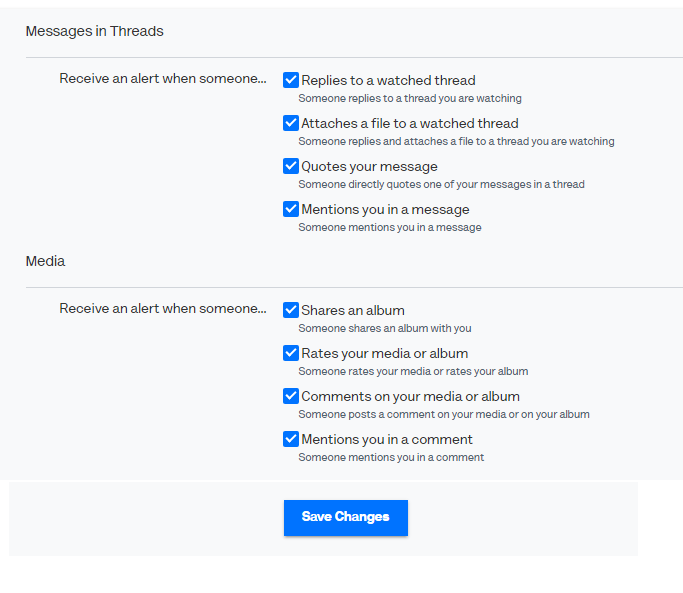
Find out more >here<
Helpful resources
· Help videos
· FAQs
If you have questions, please post them below and we’ll respond as soon as we can.
Thanks
We’ve tried to capture your Frequently Asked Questions in this discussion. Please feel free to ask questions and share your feedback below.
Things that are different on this website
· Alerts
Alerts tell you when you've received a reply or comment.
You can change your preferences by clicking on the flag symbol on the top right-hand corner:
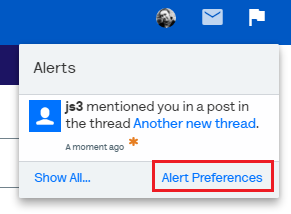
Find out more >here<
· Conversations
What used to be your PMs are now called your 'Conversations'. You will still be able to send and reply to messages as before.
If you've posted more than 10 times, when you click on any member’s picture or their username, you’ll see this pop up:
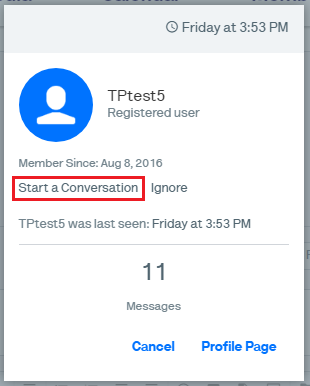
Then click on 'start a conversation' to start writing them a message.
Find out more >here<
· Mentions
To mention another member, just add the @ symbol before their name to alert them to your comment:
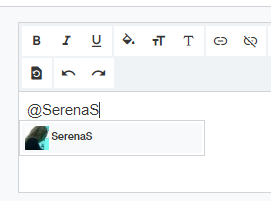
Find out more >here<
· Watching
If you'd like to keep an eye on a particular discussion, you can click on 'Watch Thread' at the top of the thread:

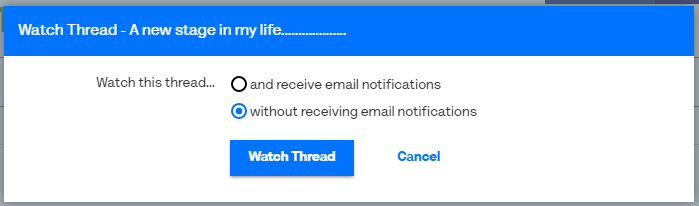
Find out more >here<
· Unanswered threads
To view the threads that don't yet have a reply, click on the blue 'Unanswered threads' button on the right-hand side of the page, underneath your avatar.
New things that we are trying out
· Bookmarks feature
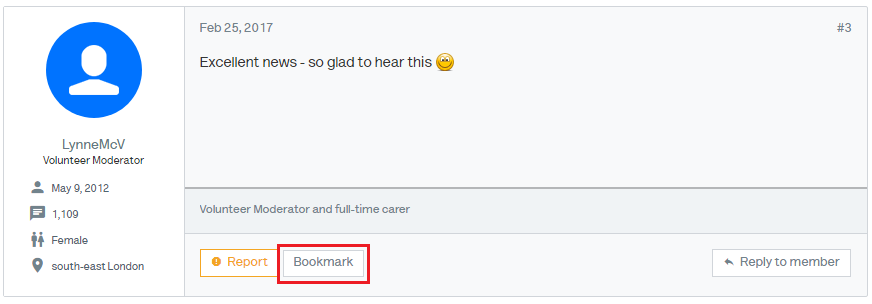
Find out more >here<
Things that you may want to change
· Avatars
To change your avatar (profile picture), click on the small picture at the top right-hand side of the screen next to the envelope symbol and click on 'Avatar':
You can then follow the instructions to upload a new avatar.
Find out more >here<
· Information on your profiles
To change the information on your profile, click on the small picture at the top right-hand side of the screen (next to the envelope symbol) and then click on 'Personal Details'.
This should take you to your profile, where you can add or remove information like your reason for joining, location and date of birth.
· Your alerts preferences
You can change the alerts that you receive by ticking or unticking the options shown, and then clicking 'save changes':
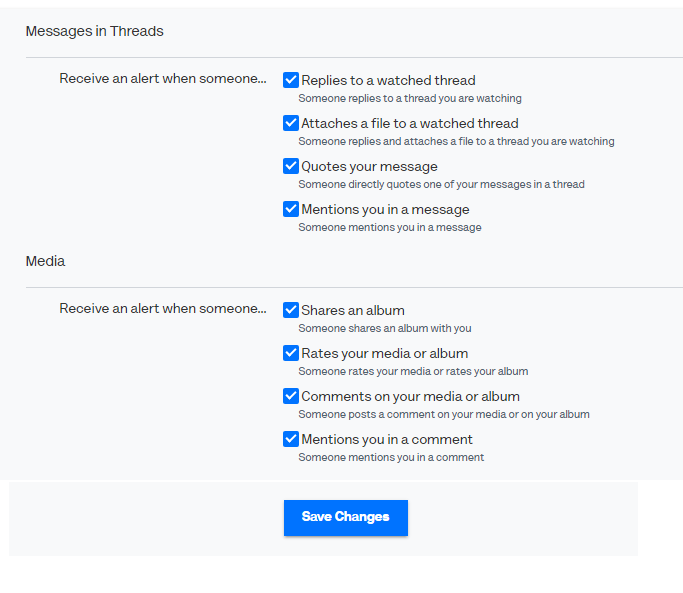
Find out more >here<
Helpful resources
· Help videos
· FAQs
If you have questions, please post them below and we’ll respond as soon as we can.
Thanks

