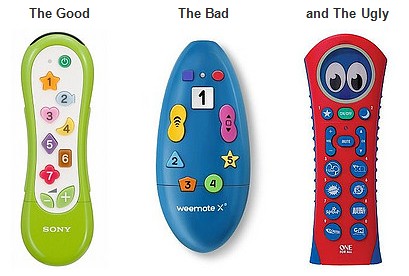Flipper remote
Since my previous posting, I've bought a Flipper for use in the UK and I'm very pleased with it.
I've used it with Freeview and analogue TVs on their own, and it works perfectly with the ones I've tried:
- Panasonic TX-L37G10B (2009)
- Panasonic TX-22LT2 (2002)
- Sony KDL-32CX523 (2011)
- Sony KV-21LT1U (~2000)
- Toshiba 32AV615DB (2010)
- LG 32LD320 (2011)
The Flipper manual lists codes for each brand. With all these TVs, it worked with the first code in the list.
When you know the code for your model, it's very easy to program the remote. In the case of those Sony models, for example, the code is 121. So to set up the Flipper, you just hold down the "TV" programming button a few seconds until the light stays on, press 121, and you're done. Optionally, you can then punch in a lock code so it can't accidentally be reprogrammed.
I also have a very old Beko TV. That brand isn't listed, but with the Flipper's learning mode, I got all the buttons to work by learning from the Beko's remote (BEKO RC 51323). It took a little persistence and a few minutes, but it wasn't difficult. One detail: to change up through several channels, I had to press the channel change button several times, not just hold it down. So it didn't duplicate the Beko remote's behaviour exactly, but was still perfectly usable.
We had to replace our mother's old analogue TV before the digital switchover hits her area. She certainly finds a modern digital TV and its remote too complicated, but was able to work the Flipper right away without anyone showing her what to do.
Then what she found confusing was having too many channels. You could of course edit the channel list on the TV (we've done that). You can also program a list of favourite channels into the Flipper, in whichever order you like. That way, you could still have the full set of channels on the TV, but changing channels with the Flipper would only give you the subset. (I've now tried that feature as well - works fine).
The Flipper has a slide-down panel covering the programming buttons and numeric keypad. You can lock the programming buttons against tampering, but the numeric keypad still works, so that could be useful for someone who is still able to use a numeric keypad.
Since these simplified remotes only give access to the basic functions, you'll need to be sure that you configure the TV so it won't come up with any prompts that require a menu response, such as asking if you want to update the software or add new channels. It's easy to disable those on the modern Panasonic and Sony models. I expect you can do the same with most TVs, but I don't know.
One of the features of the Flipper is the ability to work two devices together - a TV with a set-top box. The only set-top box I've been able to try it out with is an old, discarded Philips Freeview receiver. I got the Flipper to change channels on that OK, but I couldn't get it to turn both devices on and off together. That particular Philips box has a rather eccentric design with its own remote (channel-change button to turn on; power button to turn off), so perhaps it was a lot to ask.
I enquired from the supplier before I bought, and he said:
"In the UK, we do have sales. TVs, like Sony, are generally okay, though set top boxes may or may not be depending on the brand. Manufacturers have developed different code sets for different regions. Another challenge for a product like Flipper!"
I also mentioned the Doro, and he said, "We believe Flipper adds functionality not present in the Doro, tho Doro has a good reputation as well".
(For full disclosure: In the case of the LG, I tried it in a store where all the display models were locked to a DVI feed, so I couldn't actually change channels; the TV simply popped up a message that that function wasn't available in that mode.)
http://www.flipperremote.com
Flipper now in the UK
http://flipperremote.com/2013/10/17/flipper-now-uk/