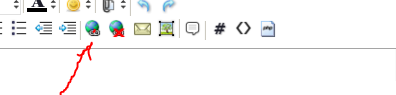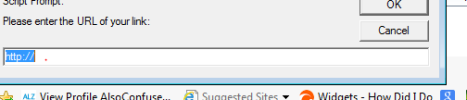You are using an out of date browser. It may not display this or other websites correctly.
You should upgrade or use an alternative browser.
You should upgrade or use an alternative browser.
Links
- Thread starter lin1
- Start date
How do you put a link without pasting the link address
For some time I have seen links on here which simply said, Here or a title.
Thanks in advance.
Like this
When in the reply box there should be smilies off to the right and lots of other options above. Where the "B" for bold is, go along that line till around the middle and the first small globe, put your mouse over it and it should say "insert link".
Now type in your reply. Type the words you want as your link and just highlight them. Click on the globe and a box will appear. paste the address link in there and click OK.
Good Luck
Hi Lin
I'll do my best to explain but I can't promise!!
You type in the words you want to use to create the link, for example FACTSHEET. You then need to have the URL address you want to link that to - eg
http://www.alzheimers.org.uk/site/scripts/documents.php?categoryID=200137
I always open the page I want in a new window and highlight and copy the address ready to paste when I need it.
You highlight the word FACTSHEET then clink on the little icon above the reply box which looks like a little globe, the one next to the globe with the red cross on it. This gives you a little box which asks you to put in the URL address you want to link to. I always take out the http thing which is already in the box and I then paste in the address which I have already saved. That's all you have to do as the word will have turned blue and it is a now a hyperlink -
FACTSHEET
I bet that's as clear as mud!!!! The instructions may be in the Help area but I can't see them at the minute.
I'll do my best to explain but I can't promise!!
You type in the words you want to use to create the link, for example FACTSHEET. You then need to have the URL address you want to link that to - eg
http://www.alzheimers.org.uk/site/scripts/documents.php?categoryID=200137
I always open the page I want in a new window and highlight and copy the address ready to paste when I need it.
You highlight the word FACTSHEET then clink on the little icon above the reply box which looks like a little globe, the one next to the globe with the red cross on it. This gives you a little box which asks you to put in the URL address you want to link to. I always take out the http thing which is already in the box and I then paste in the address which I have already saved. That's all you have to do as the word will have turned blue and it is a now a hyperlink -
FACTSHEET
I bet that's as clear as mud!!!! The instructions may be in the Help area but I can't see them at the minute.
Seems much quicker and simpler just to put the link directly into the post by copying and pasting!
Thank you everyone .
I think I'll probably need to practice for a while.
If you do want to practice then give it a go.
Then just cancel it if you don't actually want to post it.
Good luck
Isn't already highlighted so should disappear with a good old paste.Before you paste Lin, you need to delete the http:// which is already in the box.
Last edited:
alwaysfrettingIsn't already highlighted so should disappear with a good old paste.
I think it depends. On my PC it is already highlighted, but not on my iPad, so I have to manually delete it.
Ahhh. Maybe I should try more fruit?I think it depends. On my PC it is already highlighted, but not on my iPad, so I have to manually delete it.
Pete and Izzy have already explained but these may help:
Thanks Jan. I didn't have time to do that.
Seems much quicker and simpler just to put the link directly into the post by copying and pasting!
I do that mostly but sometimes I just want to do it differently!!
I have just read the last part of your signature regarding your "phone". I have never tried doing it with a phone if that is what you are using now.Still trying lol.
I'm doing this on my iPhone using Safari. I don't think it can be done with the app but I'll check. It is certainly much more of a fiddle using iPhone. I thought I'd put in a link for something essential!!Cosmopolitans
Just tried app and can't do it.
Just tried app and can't do it.
Last edited:
Thanks for the link, just off to get some limes.I'm doing this on my iPhone using Safari. I don't think it can be done with the app but I'll check. It is certainly much more of a fiddle using iPhone. I thought I'd put in a link for something essential!!Cosmopolitans
Just tried app and can't do it.
Thanks for the link, just off to get some limes.
Good for you!!!!
I find it so simple on my laptop but very difficult on my IPad, it is more miss than hit on the pad.